Apple II Auto-Bootable Disks, Pt. 1
As someone who didn’t grow up around 8-bit microcomputers, learning more about the Apple II has been quite the learning process. There are a lot of books around, a ton of them are on the internet archive. I’ve included links to some good starting resources in the references section at the bottom of the page.
There are a couple ways to create a floppy disk that auto-executes something when the computer is first powered on. This article will cover most simple procedure for BASIC, and a subsequent article will cover more advanced methods.
Apple DOS
To start with, we’re going to need to boot into Apple DOS. There are disk images that you can download. I’m using DOS version 3.3, which is the best-known and most-used version of Apple DOS.
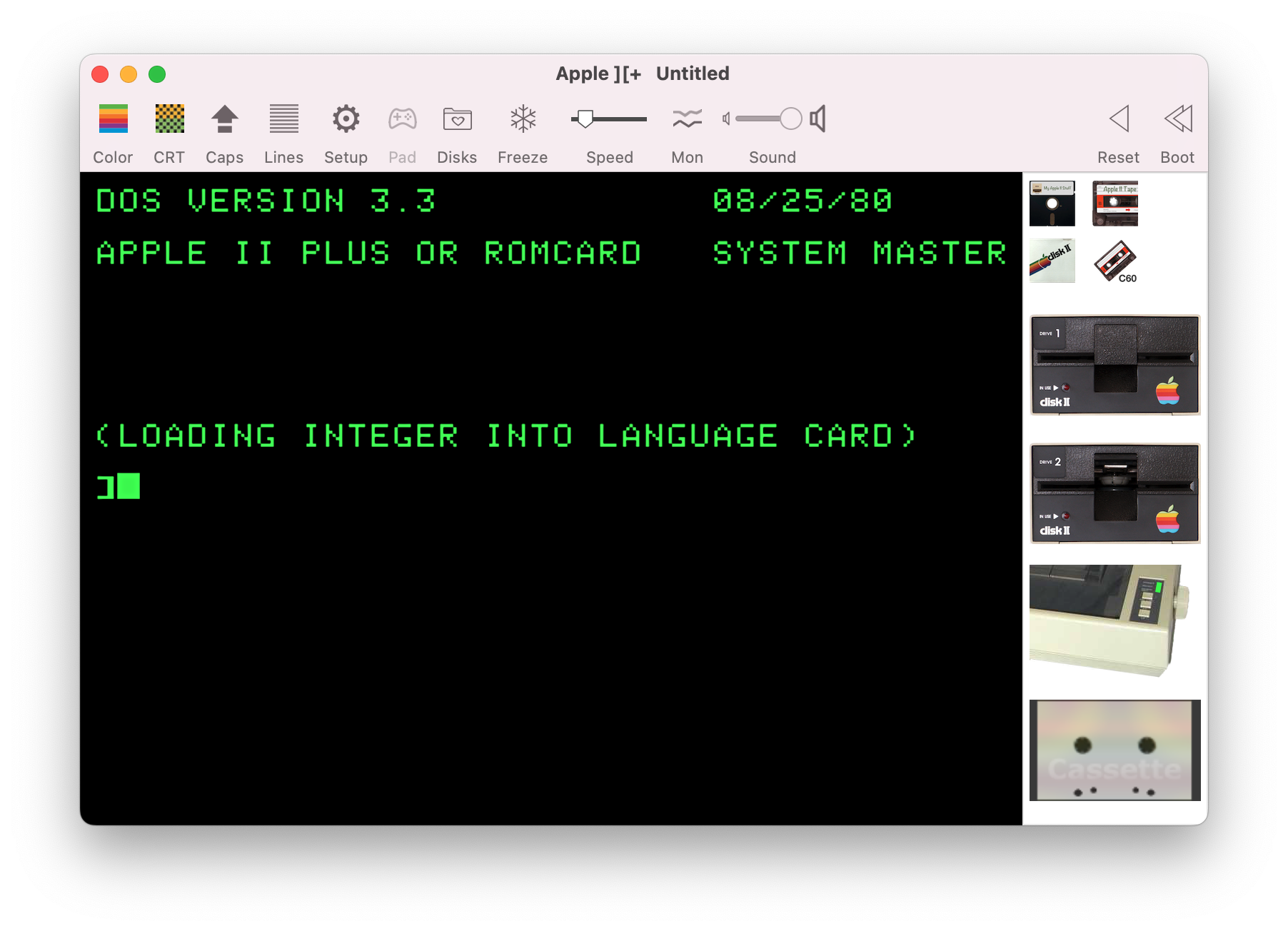
If you have a disk that’s been formatted for Apple DOS, it technically has a copy of DOS on that diskette. The DOS is just the disk input/output routines and commands that we’ll be using.
This emulator is equipped with two diskette drives; in these examples I’ll be booting from drive 1, and creating the bootable media in drive 2. Your syntax will differ slightly if you only have one diskette drive.
Booting to a BASIC Program
Once we’ve booted to DOS, we’ll create a new BASIC program.
] NEW
] 10 HOME
] 20 PRINT "MADDIE'S DISK"
] 30 END
If we were to type RUN at this point, we’ll see the screen clear, MADDIE'S DISK print out
and then the BASIC program will exit.
We’ll insert a blank diskette into Drive 2 (virtually, in this case), and execute:
] INIT HELLO,D2
This initializes the new diskette, creates a BASIC program called HELLO and sets up the information
on the disk so that it’s flagged to be automatically executed on boot. Running CATALOG shows
the new file HELLO. The A alongside it stands for APPLESOFT BASIC, the type of file that it is.
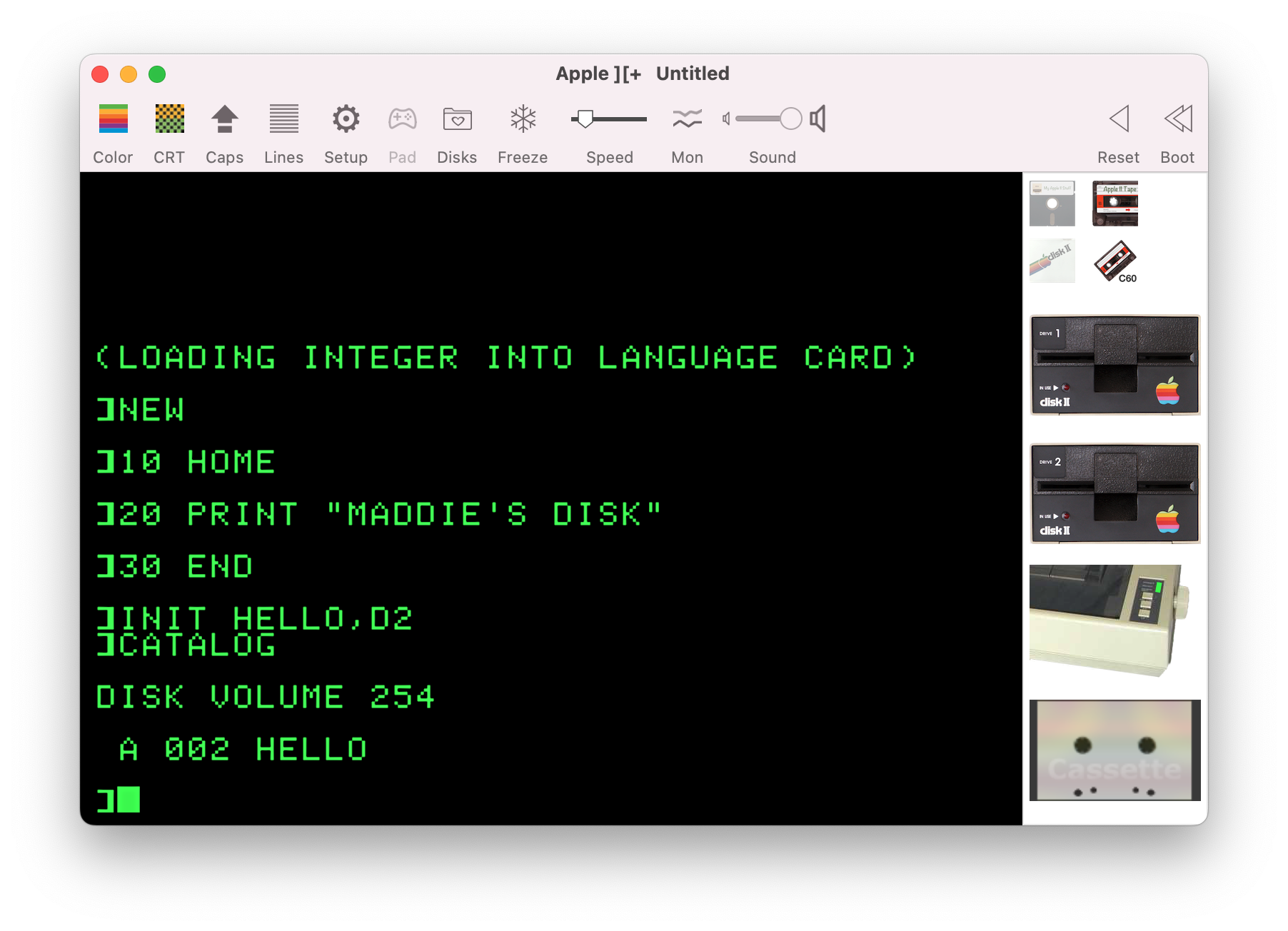
The program that you typed into memory is automatically saved to this file.
The
,D2portion of the command instructs DOS to execute the command on the second disk drive. The system will remember the last drive used, and continue to use that drive until told otherwise.
Testing the Diskette
Now, if you swap your new diskette into Drive 1, and reboot the system, you should see
MADDIE'S DISK (or whatever you typed) at the top of the screen, followed by a ] BASIC prompt.
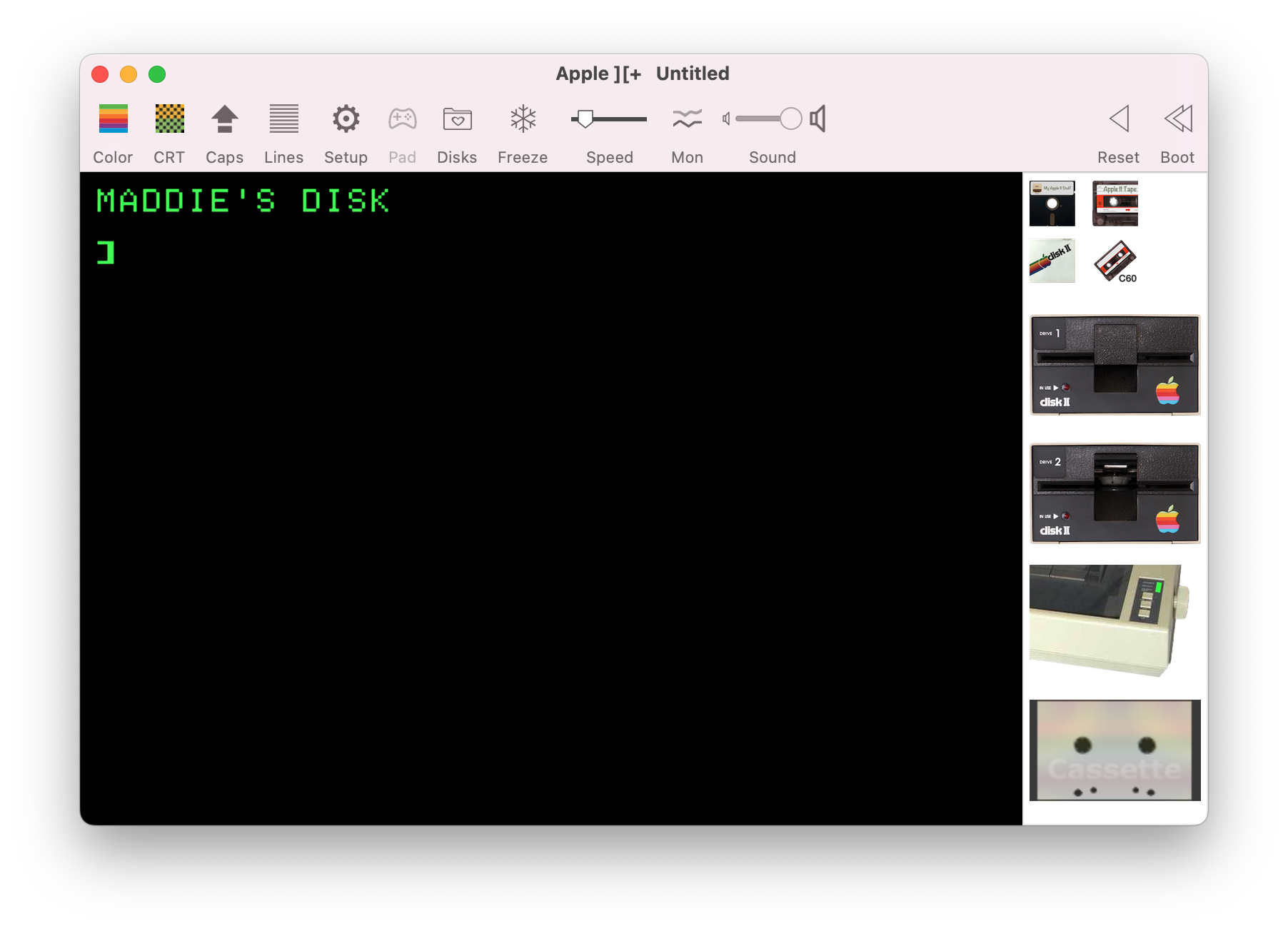
You can store any kind of BASIC program you’d like in HELLO, and update it, using the LOAD and
SAVE commands. Pressing the RESET key will also drop you to a BASIC prompt.
INIT has also installed a copy of Apple DOS to this diskette. You’ll be missing other files that
are on the Master Disk, but this floppy is now bootable and contains commands such as INIT and
CATALOG for disk operation.